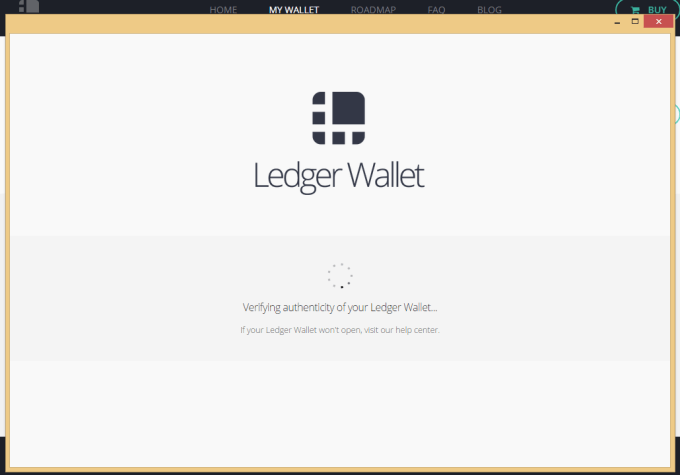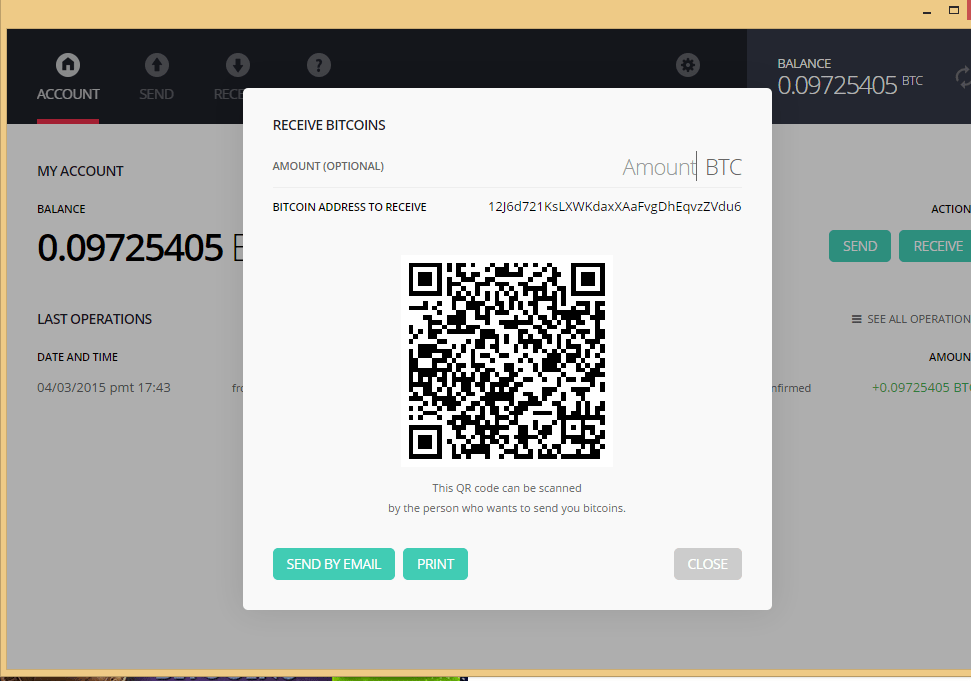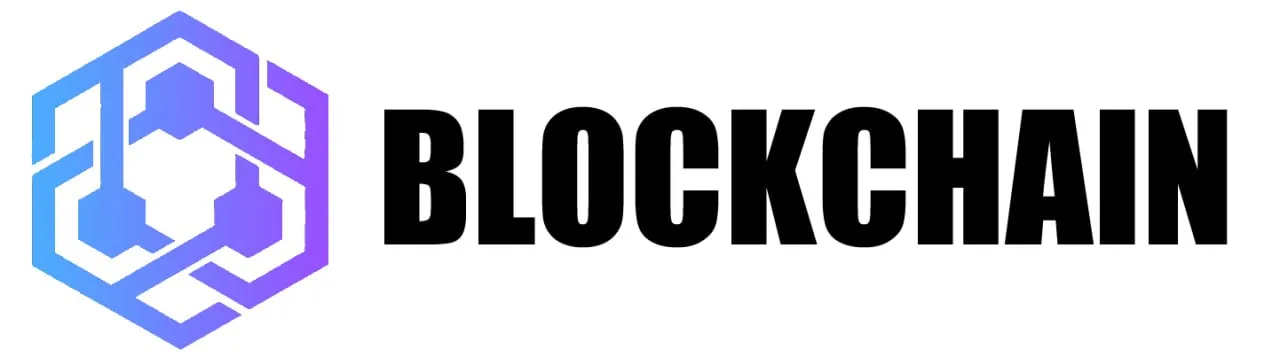I had an opportunity to review a Ledger Nano hardware wallet. The wallet itself, which sells (with shipping) for about $51, features unique software paired with a physical USB stick. The wallet cannot be opened if the USB isn’t plugged in, making it so that a thief would need physical access to even attempt to gain control of your funds. The ledger wallet is locked with a pin code, enter it wrong three times and the contents of the USB stick are wiped. Each ledger comes with a recovery sheet to write the 24 word seed recovery phrase on. I would highly recommend making additional encrypted digital copies and distributing them in multiple places you can trust. The recovery phrase can be imported into an HD wallet. Once it has been imported, the security card that comes with the Nano is no longer necessary.
I had an opportunity to review a Ledger Nano hardware wallet. The wallet itself, which sells (with shipping) for about $51, features unique software paired with a physical USB stick. The wallet cannot be opened if the USB isn’t plugged in, making it so that a thief would need physical access to even attempt to gain control of your funds. The ledger wallet is locked with a pin code, enter it wrong three times and the contents of the USB stick are wiped. Each ledger comes with a recovery sheet to write the 24 word seed recovery phrase on. I would highly recommend making additional encrypted digital copies and distributing them in multiple places you can trust. The recovery phrase can be imported into an HD wallet. Once it has been imported, the security card that comes with the Nano is no longer necessary.
Disclosure: The author was sent a Ledger Nano for review free of cost. The author nor Bitcoinist received any compensation from Ledger for writing this review.
Also see: Trezor Video Review
When you create a wallet on the physical USB drive, be sure to create it on a computer you can trust. Creation of the wallet is the step where security is most crucial; once your wallet is created, everything else is designed with security in mind. The Ledger wallet runs on a Chrome app (free of course) and can only be used online. Each wallet features a unique security card that creates a second authentication process in order to send funds from the ledger wallet. Even if someone stole your USB stick and knew your pin code, they still wouldn’t be able to move your funds. The recovery phrase and security code that are written in the recovery sheet allow you to recover the wallet in another Ledger wallet or any other HD wallet. Ledger will replace security cards if they are lost, as long as you don’t lose your security code. Even if the company were to fall apart, funds could still be moved by importing the wallet into another HD wallet. Keeping the private seed phrase secure is absolutely necessary — the recovery sheet should be stored somewhere secure and away from the physical ledger wallet.
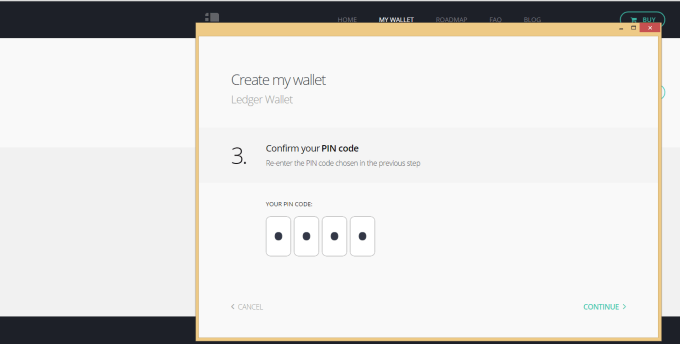
One thing that I like about the wallet is the fact that the Ledger software issues the physical USB device a cryptographic challenge that verifies the authenticity of the firmware. This feature is most important for when you get the package in the mail. If someone were to intercept the package and tamper with the Ledger USB stick, it wouldn’t open the wallet due to the cryptographic test. This feature allows users to know that the hardware is safe and secure upon arrival.
I had a couple of issues with installing a firmware update when I got the wallet; it was probably due to something I did wrong or the computer I tested it on. Though this may appear to be a negative thing, the customer service at Ledger is incredible. They went out of their way to help me resolve the issue quickly and were extremely helpful.
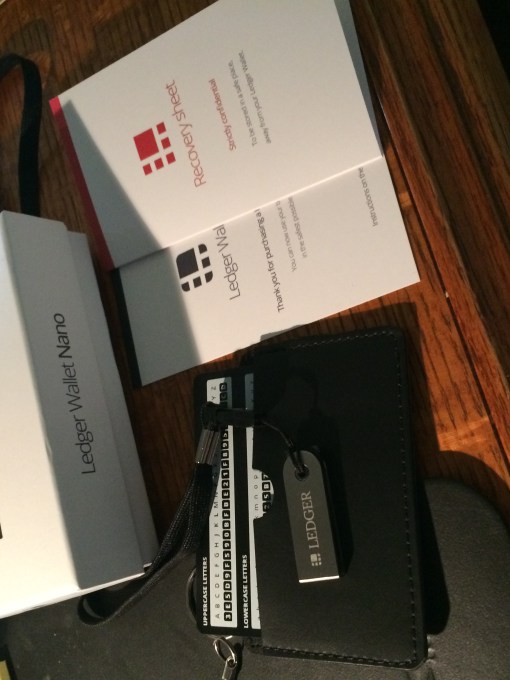
I tested the wallet moving funds back and forth. Upon sending BTC from the ledger wallet, the user is required to enter the four digits from the security card, preventing funds from being moved if someone was trying to steal them. An extra layer of security is always nice, and this wallet is very good for the price. The USB itself is well made, created from metal and plastic. It is of higher quality than most USB sticks, rated to last for 500,000 read/write cycles, or 30 years. If treated well, there is no reason it shouldn’t last longer than that. As stated before, even if the wallet is destroyed, it can be imported into another HD wallet. Sending and receiving funds is easy, the extra factor of the security card makes transactions more secure without hindering the user.
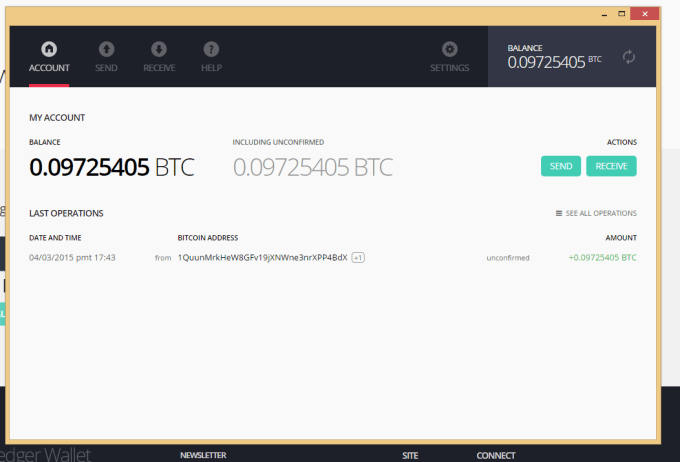
Pros
- Great security for the cost
- Relatively low cost
- Quality materials
- Excellent customer support
- Easy to use
- Beautiful user interface
Cons
- Must be set up on a computer you trust 100%
- Wallet software does not include the option to show any fiat values for any transaction.
- Can only run from Chrome
Overall, the Ledger wallet is very well made and offers great value for the price. In terms of security and ease of use, it is a great alternative to the TREZOR for those looking for excellent security without breaking the bank. As long as the computer you set the wallet up on is secure, the Ledger Nano will be a very safe method of storing your bitcoin. Hopefully, Ledger will add the option to see fiat the value of transactions within the wallet software in the near future. I tested the Ledger wallet on a Windows 8 laptop, a Windows 7 desktop, and a Chromebook; the wallet works well on all of them. You can learn more about Ledger Wallets here.
Have you used the Ledger wallet? If so, what do you think about it? Let us know in the comments below!
Images via Ledger Wallet and Drew Cordell.